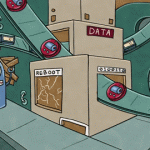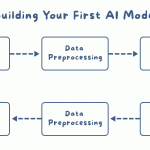What is Figma?
Figma is a cloud-based design and prototyping tool used for UI/UX design and collaboration. It allows designers to create, edit, and share designs in real time, making it a popular choice for both individual designers and design teams.
What is Adobe?
Adobe is a multinational software company known for its wide range of creative and productivity software tools. It offers a comprehensive suite of applications and services used by professionals and individuals in various creative fields, such as graphic design, web development, video editing, photography, and more.
Figma and Adobe are both popular design tools used in the UI/UX design industry. While Adobe has a long-standing reputation and offers a suite of design software, Figma has gained significant traction in recent years. Here are some reasons why Figma is often favored over Adobe:
- Collaboration and Real-time Editing: Figma is designed with collaboration in mind. There can be multiple designers working on a single file at the same time, making real-time edits and providing instant feedback on the file. This facilitates seamless teamwork, especially for remote or distributed design teams. Adobe’s design tools typically require files to be shared and saved separately, making real-time collaboration less convenient.
- Web-Based and Platform Compatibility: Using Figma requires no software installation or specific operating system; it is a web-based application. Both Mac and PC platforms are supported, so there are no compatibility issues. However, Adobe tools generally require a specific operating system to be installed and may have platform-specific features.
- Version Control and Iterative Design: Figma offers robust version control capabilities, allowing designers to maintain a history of changes, switch between versions, and revert to previous iterations if needed. This is beneficial for iterative design processes and collaborative workflows. While Adobe does provide version control to some extent, Figma’s approach is more seamless and intuitive.
- Design Handoff and Prototyping: Figma provides built-in design handoff and prototyping features. Designers can easily share design specifications and assets with developers, streamlining the design-to-development handover process. Figma also allows designers to create interactive prototypes within the tool itself, enabling stakeholders to experience and provide feedback on the user flow and interactions. Adobe requires separate tools like Adobe XD for prototyping and may not have the same level of design handoff capabilities.
- Community and Plugins: Designers share resources, tutorials, and design components on Figma. Collaboration and learning opportunities are provided as a result. Designers can also extend the functionality and customize their workflows by integrating plugins developed both by Figma and third-party developers. There is also a strong Adobe community, but the web-based nature of Figma and the ecosystem of plugins make it stand out.
- Pricing and Accessibility: There are flexible pricing plans available for Figma, including a free plan for individuals and affordable options for teams. As a result, it becomes more accessible to freelancers, small businesses, and startups with limited budgets. For UI/UX designers, Adobe’s design tools are typically more expensive and require a subscription to the Creative Cloud suite, which may include additional software they do not need.
In addition to offering powerful software with extensive capabilities, Adobe still has a strong presence in the design industry. Choosing between Figma and Adobe depends on individual preferences, project requirements, and team dynamics.